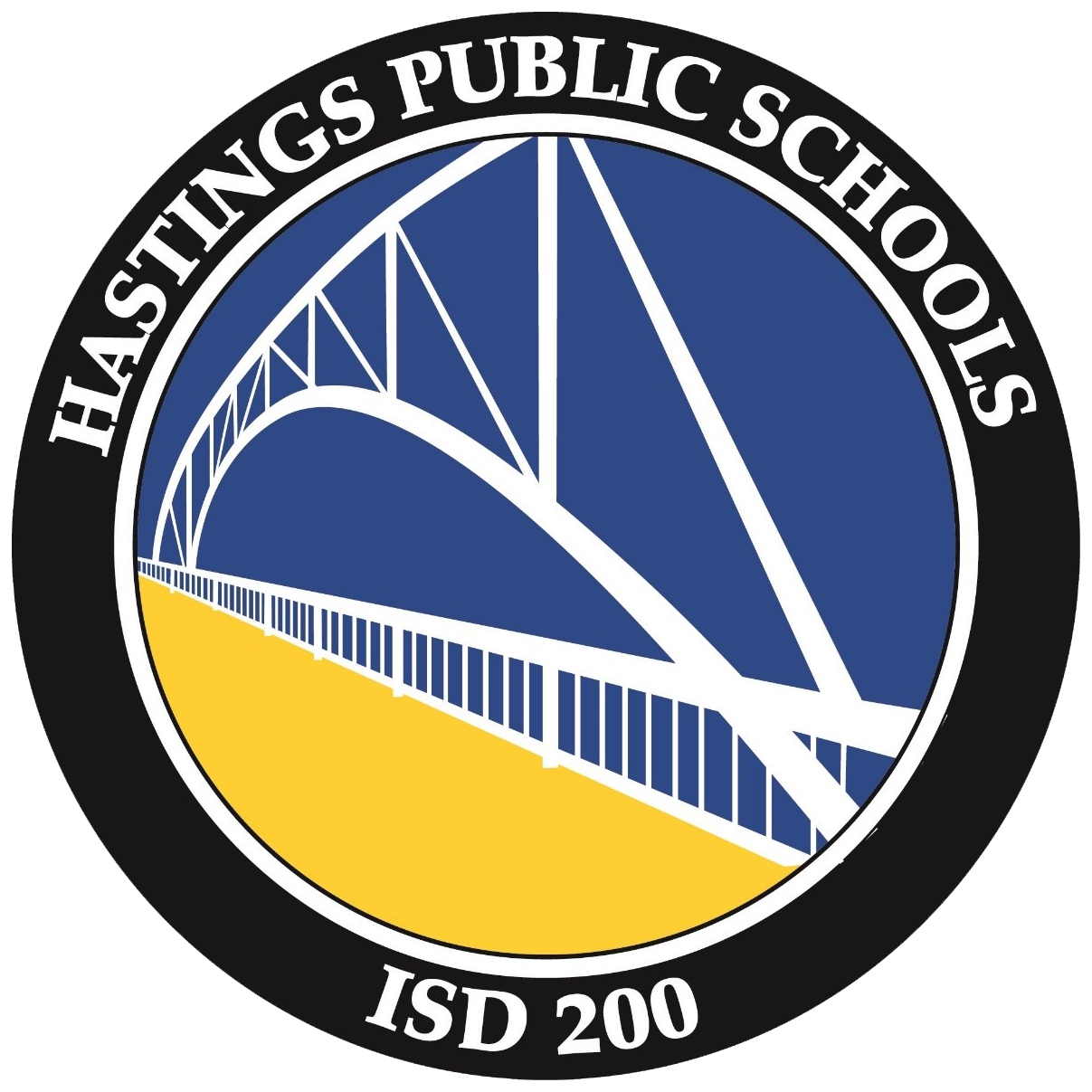Transcripts
Cost Per Transcript:
Currently Enrolled Students: $5.00 per transcript
Alumni: $10.00 per transcript
Ordering Transcripts:
1. Log on to Parchment
2. Create an account
Click on New Learner Account or New Third Party Account
Type in name, DOB, highest level of education completed, email, and create a password, sign up
Go to your email account and find the confirmation code sent from Parchment – Click the Green “Verify your email address”
Click on the Blue “Start by adding a school or organization you attended”
Add Hastings High School – Search
Make sure you click HHS in MN - Add
Add the earliest year and the expected Grad year
Complete the FERPA release (uncheck the authorization for a copy)
Click Consent & Request
3. Click Order your Transcript
4. Select or type in a destination (college, NCAA, individual, common application, etc.)
5. Select when you would like the transcript sent
Send Now
Hold for Grades (only applies to mid-year reports and final transcripts)
6. Provide consent
If you are 18+, use a mouse or stylus to sign YOUR name in the signature box, type your name in the text box, and check the checkbox to confirm that you are authorized to order the transcript
If you are under 18, parents/guardians must sign THEIR name in the signature box, type their name in the text box, and check the checkbox that certifies they are authorized to order the transcript
7. Make payment
Credit or debit cards only
Track your order